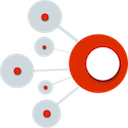QOL Updates
- Added ifctrl.com link to login and register divs
- Add Optimized For Firefox to login div
- Update CSV upload text w/ upload limits
- Provided a sample CSV for uploading on the upload page
- Sankey diagram removed from panel options
- Dropdown menu on panels now displays over other panels
- Removed transforms edit server field for non IFCTRL users
- Changed the Upload button text to “Select File…”
- Set the Datasource name field to autofill as “MyData” in csv upload
- Set the Table field to autofill to “my_csv_table” in csv upload for new tables
- Restructured footer links with forum instead of doc links
- Integrated forum links with quickstart banner help links
- Removed excessive console output
- Changed report icon to a download icon
- Updated Welcome banner to be a better guide for new users
Bug Fixes
- Fixed an issue with the Report Download button not working
- Fixed an issue where the preview turned blank when editing column names on the Upload CSV page
- Fixed an issue regarding organization name parsing when creating a new data source for a CSV upload
- Fixed an issue where the csv preview overlapped with the upload button
- Changed “Add a dashboard” link to create dashboard page, instead of a prebuilt dashboard library store page.