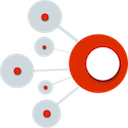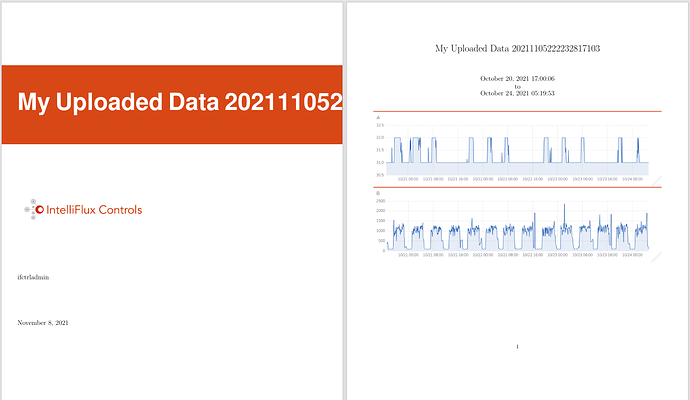APRICOT Portal has a tool embedded for downloading your dashboards as PDF reports.
-
Open the dashboard you wish to download.
-
Click the
 icon on the navigation bar on the top of the page. If you have never used this feature you will prompted to generate a license. Click the “Generate License” button to continue.
icon on the navigation bar on the top of the page. If you have never used this feature you will prompted to generate a license. Click the “Generate License” button to continue.
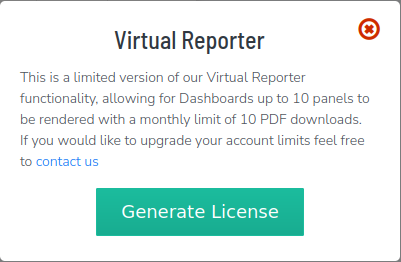
The version available in the risk-free Portal has a limit of 10 panels and 10 uses per month. You can contact us for information to increase this limit.
- After registering a license and clicking the button a new tab will open as the report is generated. This can take a moment to complete, and varies depending on the amount of data on your dashboard. Longer time ranges mean longer report rendering times. When the rendering is complete you will see your dashboard as a PDF in the browser window.
The report’s title is generated by your dashboard name. You can change this by clicking the settings icon in the navbar and changing the “Name” field.
The report will also include your user name, the selected time range and your dashboard panels arranged similarly to your dashboards layout.